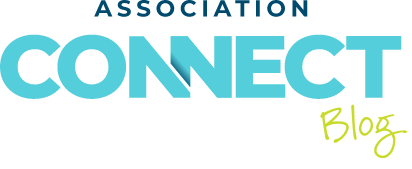Writing AI Prompts That Get Results and Keep You in Charge

As a species and a society, we have been conditioned to fear the unknown and the changes precipitating from it. Even though this cautious aversion has served us very well, saving our lives at times, not everything that is new should be feared.
In the past year, generative AI popped up on everyone’s radar when OpenAI launched ChatGPT. For some people, generative AI is a sentient being that could take over the world, but for others, it’s a tool—and a very efficient one.
To get ahead of the machine learning technology in the association space, we have discussed how generative AI can boost member communications and how your association’s subject matter experts and staff members can use it.
This post takes a more nuts-and-bolts approach. One of the keys to using generative AI is through the construction of an effective prompt—essentially, how you can tell it what you want it to do for you. As the responses are produced in ChatGPT, Bing, or any other generative AI program you choose, the knowledge of your association’s staff will be critical in detecting those deceptive so-called AI “hallucinations.”
Assembling a Prompt
What role do you want AI to perform?
In your prompt, you should determine the character you want the generative AI to assume. For example, you are prioritizing your workload at your association and would rather focus on member communications than marking up text with HTML. In this example, you want the AI to be an HTML coder with several years of experience in the field. Informing the role AI should adopt can strengthen the focus of your request.
What do you want AI to do?
This part of your prompt explains what you want the generative AI to achieve. The more information and direction you can provide, the better.
Let’s continue using the HTML coder as the example. Providing some examples of what you are looking for and the type of coding you want used are helpful in guiding the AI through your assignment for it. Also, you should populate the prompt with the text you want to be marked up.
Here’s an example
Now that you have researched all the information and directions for the generative AI, following is an example of a simple prompt:
“You are an expert HTML coder with a thorough understanding of formatting text the past 30 years. I want you to format this [insert text here] with <h1>, <h2>, and <p>. Here is an example of a markup to help you [insert text here].”
Depending on the length of the text and the complexity of the response, it may take the AI some time to generate a response.
Detecting Hallucinations
No matter how well thought out your prompt may be, a human being will need to ensure the accuracy of the information. Sometimes, generative AI shares information that is inaccurate, but at first blush, AI presents it in a rather confident manner. This situation occurs for various reasons such as low-quality or outdated data and the generative AI lacking sufficient programming that results in information not being interpreted correctly. This phenomenon is referred to as a hallucination.
In the example above, you will need to review the markup to determine if the work was completed correctly. You may need to refine your request because additional coding is needed or delete unnecessary coding. Ultimately, you are the gatekeeper providing the final approval.
Your association’s staff should be working on bigger-picture projects to empower your members or responding to your members questions and concerns. Generative AI can help free up time for those important responsibilities, but like any tool, it must be used with care.
If you require any human assistance with your communication needs, YGS Association Solutions is a trusted vendor partner who is ready to help.
Have an idea for an article? Let us know!
A proud company of The YGS Group | HQ: 3650 W. Market St., York, PA 17404
- Privacy
- YGS Association Solutions © 2025