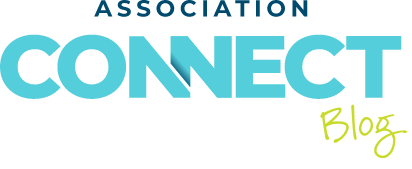Tips to Make Your Virtual Meetings More Professional

As the COVID-19 pandemic continues to alter the way we work, many of us are keeping the business ball rolling via videoconferencing. While web meetings may not be a novel practice, professionalism is partly defined by a constant commitment to improvement. Therefore, we’re sharing tips that will help you optimize your on-screen communications during these unprecedented times and beyond.
Choose a Neutral Background
Behind every successful professional on a web call is a good background. Ensure the focus is on you, not your virtual meeting background by choosing a space you’re comfortable in that’s free of clutter. If complete neutrality is unattainable, a bookcase or lightly adorned shelves work, as do houseplants. And if you can’t find an organic space you’re comfortable with, both Zoom and Microsoft Teams allow users to customize backgrounds. An online search with garner plenty of free options. Just make sure you select something simple, and you’ll be all set after simply uploading to your platform of choice.
Find the Best Lighting
Natural light can be stunning in photography, but it’s best to avoid in virtual calls because you’ll be at the mercy of natural light’s whim. “Usually, having a window next to you doesn’t work, because you end up being backlit,” says Mimi Bliss of Bliss Communications. Try to hold your web calls in an environment in which you have as much control over lighting as possible, and consider the following advice from the New York Times Wirecutter contributor, Kevin Purdy:
- Make use of lamps: You can angle and redirect LED lamps, and they have multiple brightness levels and color temperatures. Wirecutter photo editor Michael Hession suggests bouncing the lamp light off a nearby wall rather than pointing it straight at your face. If that doesn’t work, you could try taping diffusion material over your lamp, but you’re better off trying different lighting setups and angles at first.
- Try not to mix light sources: Natural light is great for an office space, but for the light that’s reaching your face, stick to either a lamp setup or a window slightly off to your side—not both.
- Don’t use venetian blinds behind you: The light streaming in through the slats will wreak havoc on many a camera’s automatic light adjustments. Better to use blackout shades or curtains, and to bring in other light (lamps).
Keep Your Screen Position in Perspective
Whether seated or standing, having your phone or computer at eye level is key. As Purdy explains, setting up your screen ergonomically—with your gaze falling about two inches below the top edge—will enable you to look straight ahead at people on the call, which feels more like an in-person meeting. You should also shrink your video window and move it to the top of your screen, as this will keep your gaze near your webcam. If you’re using a phone for a web call, try leaning your device up against something sturdy or investing in a phone stand so you’ll be able to go hands-free.
Never Underestimate Your Nonverbal Communication
As Jenna Bratcherof StyleBlueprint notes, “Ahands-free set up means you have the flexibility to be more expressive and adjust your stance without inadvertently messing up the angle and lighting you’ve worked so hard to perfect.” Talk with your hands, even if they don’t appear on screen. People may not be able to see your gestures, but they will resonate palpably through a strengthened tone which could underscore what you’re trying to say.
Minimize or Eliminate Interference
Try to avoid anything moving behind you, including dogs, cats, children, spouses, siblings. Sometimes it’s cute, but more often it’s a distraction.
Dress for Success
Elevate your virtual communication experience with confidence. Be mindful of what you’re wearing, and avoid reflective/jangling jewelry and clothing with intricate patterns and sheen.
For those looking to enhance their cosmetic appearance, Zoom has a touch-up feature available that adds a soft filter to your video.
Conclusion
While flaws in other people’s web meeting experiences can provide much-needed comical relief, we hope these tips better prepare for your next close up. Have a tip of your own? We’d love to hear from you!
Have an idea for an article? Let us know!
Receive the Association Connect newsletter
A proud company of The YGS Group | HQ: 3650 W. Market St., York, PA 17404
- Privacy
- YGS Association Solutions © 2025