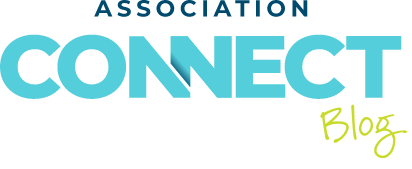Accessibility, Usability, and Your Members’ Digital Content Experience

Because associations represent people from all walks of life, meeting the needs of all members with your digital communications can be challenging. Yes, you might know your membership front to back, but do you know every member’s needs when it comes to accessibility? Probably not, making it all the more difficult to deliver a fully accessible digital content experience. Heck, “accessibility” might not even be the best word for it.
Tzviya Siegman, accessibility expert and independent accessibility consultant, prefers “usability,” because accessibility goes beyond just checking a box. “A lot of people think of accessibility as just doing things to be in compliance with legislation or doing something for people with disabilities,” she says, “but once you start to work in it, it’s actually about making things usable for all people.”
For instance, Siegman notes, if you’ve got a website with gray text on a white background, very few people, in general, can read that easily. Captioning is another good example. It’s an accessibility requirement, but many people beyond those with auditory disabilities might use captioning. Perhaps they’re in a noisy place, or they might find it helpful. Another example is site navigation. Are you creating that flashy new website with clear navigation in mind? Do you have a site map? Are you using a clearly organized taxonomy? Those are just three common aspects of accessibility that content providers need to consider—and there are countless more.
The Right Design Mindset
When considering launching a new digital communications property, whether it’s a new association website, a content hub, or an event page, it’s important to go into it with accessibility—or rather usability—in mind.
“I like to think of accessibility as a framework for good design,” Siegman says. “If you’re not designing a site in a way that’s usable for all people, you’re missing out on connecting with your entire audience.”
Reading order is paramount. Siegman says to have that be as clean and clear as possible. If an association member is using text-to-speech and an article’s reading order doesn’t match the visual order, that introduces confusion for the member. If resizing isn’t considered and making a page smaller or larger throws the whole design off, users will simply leave the page—and probably the site altogether.
As for images, having straightforward image descriptions is key. It’s important to be as detailed as possible with image descriptions, while avoiding emotionally charged image descriptions. The same goes for link descriptions. These often get entirely overlooked, which is simply negligible, and they need to tell users where a link is going and be obvious about it.
Where to Start
The journey toward true accessibility and usability can feel arduous and overwhelming, but the good news is that plenty of resources exist for you to reference. The international standard is W3C’s Web Content Accessibility Guidelines (WCAG). This should be your main resource when it comes to compliance.
But as Siegman makes abundantly clear, accessibility goes further than compliance. Now, there are plenty of automated solutions and WordPress plug-ins that can scan your site, offer suggestions, and even automatically embed code for you. But the reality is that you need real humans doing the testing. To the best of your association’s ability and within your staff’s bandwidth, get your team on board to check for anything that could hinder your site’s usability—for both the user and the person managing all the content on the back end. It’s absolutely worth the time spent to ensure you’re meeting every member’s usability needs. And always keep an eye out for updates on the WCAG standards; they happen regularly.
Well That Just Feels Like a Lot
We get it! Accessibility is undoubtedly a big lift. It’s time-consuming, and it can be nerve-wracking. And chances are, you’re probably never going to make your site 100% compliant and 100% usable for every one of your members. However, by working with a third party to ensure your site is up to snuff, you can save your team a ton of time by trusting the people who understand the depth of accessibility needs. Better yet, trust a third party who knows your association and who can shepherd you through to a successful, accessible, usable digital experience for all your members.
Looking for a new website or content site that not only stands out but meets your members’ accessibility—and usability—needs? Connect with us today.
Have an idea for an article? Let us know!
Receive the Association Connect newsletter
A proud company of The YGS Group | HQ: 3650 W. Market St., York, PA 17404
- Privacy
- YGS Association Solutions © 2026